
Hooking up cable radio is not much more difficlut than hooking up a TV or VCR to cable. It's a matter of splitting the cable signal into two parts - a parts list and quick, 6 step how-to guide follow shortly. After splitting the cable signal, connect one of the cables to your cable box or TV and the other to the antenna connector on your stereo receiver or FM radio.
This really is something that almost anyone can do and it will greatly improve your reception of KING-FM if our signal is poor at your location. If you don't feel up to the task your cable company will be glad to hook your radio up to the cable for you - for a fee, of course.

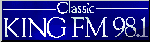 Return to the
Classic KING
FM
homepage.
Return to the
Classic KING
FM
homepage.